1) Account in Russian rubles, Donetsk.
Recipient: CO "CF Heart"
Recipient's current account: 40703810020900000003
Recipient code: 39324270
Recipient Bank: Branch of Donetsk № 0001/02
Bank Code: 400019
Purpose of payment: charitable assistance.
2) Account in Russian rubles, Russia.
CO "CF HEART"
Taxpayer Identification Number (INN) 6167134980 Tax Registration Reason Code (KPP) 616701001
Account of the CO "CF HEART" in PJSC Sberbank, Rostov-on-Don, № 4070 3810 1520 9000 1364
RCBIC 046015602
3) Sberbank card 5469 5200 1558 1960, recipient Sasim I.N.
4) Send a donation from your smartphone: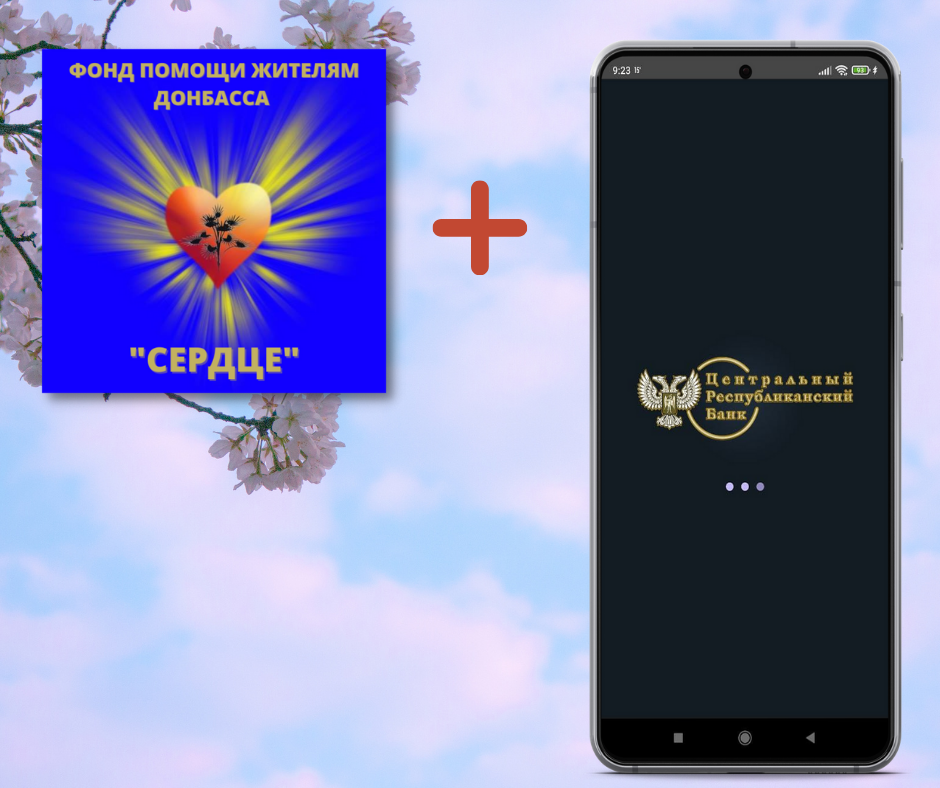
1. Open the application "Central Republican Bank online". If you do not have it installed, then follow the link https://crb-dnr.ru/for-clients/phis-clients/crb-online , download and register.
2. Open the "Payments" tab.
3. Select "Payment for services".
4. Select "Charity", and in the opened tab «CO "CHARITY FUND HEART"».
5. Select the recipient. Above we wrote about 5 of our programs.
6. Enter the amount.
7. Click "Next".
5) Send a donation from your computer:
1. Open the link https://my.crb-dnr.ru/ and register if you haven't done this before.
2. Go to the "Payments" tab. It's in the top row, on the right.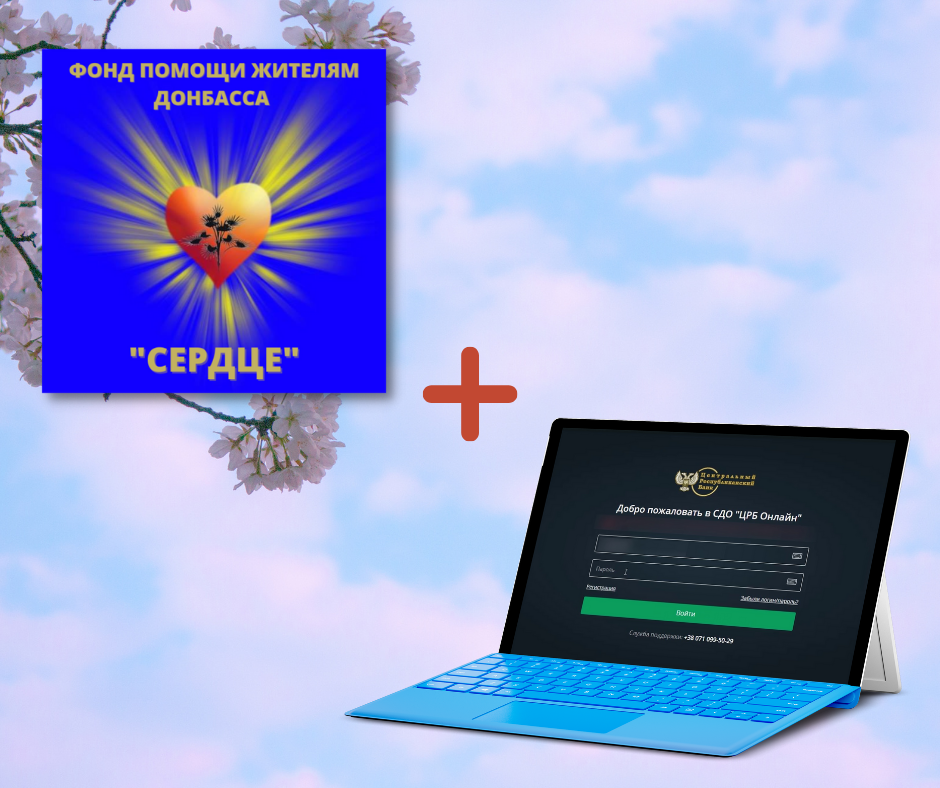
3. Click the "Charity" button.
4. Select the "CHARITY FUND HEART" on the tab that opens.
5. Fill in the payment details. To do this, enter the account number from which the amount will be sent. This is your card number.
6. Choose the recipient, that is, one of the charity programs of "Hearts". Now there are five of them:
a) assistance to Koshevarov Alexey;
b) assistance to children affected by military operations;
c) assistance to children with serious illnesses;
d) assistance to orphanages, boarding schools, social and rehabilitation centers;
e) donations to the "CHARITY FUND HEART".
7. Enter the amount and click "Next".
8. On the screen that opens, check the correctness of the data and click "Pay".
And then – according to the standard procedure. An SMS with a confirmation code will be sent to the phone, enter it in the tab that opens.
6) You can also send a donation to the "Heart" via terminals!
We are often written by people who would like to help children, but cannot do it through the "CRB online". It happens that either there is no card of the Republican Bank, or simply someone does not trust computer systems. In this case, benefactors have to meet with us personally. And it takes time and effort. Now everyone who wishes can transfer funds to the account of the Charity Fund "Hearts" through the terminal. There are many of them, and they are located throughout the Republic.
How to use the terminal
We don't think it's necessary to talk about it for a long time. Each of us, at least once in our lives, has already paid for something in the terminal. Just in case, let's repeat the algorithm:
1. On the main screen, select "Charity".
2. Choose the Charity Foundation "Heart" on the screen that opens - click on the button with our logo.
3. Now choose the Foundation's program. Recall that there are five of them:
• assistance to Alexey Koshevarov;
• assistance to children affected by military operations;
• assistance to children with serious illnesses;
• assistance to orphanages, boarding schools, social and rehabilitation centers;
• donations to "CHARITY FUND HEART".
Then follow the prompts of the terminal. It's easy and simple.
Dear friends! Thank you for remembering the children who need help! Together we will overcome any adversity.
Financial assistance
- Details
- Written by: Андрей
- Category: financial aid
- Hits: 756


